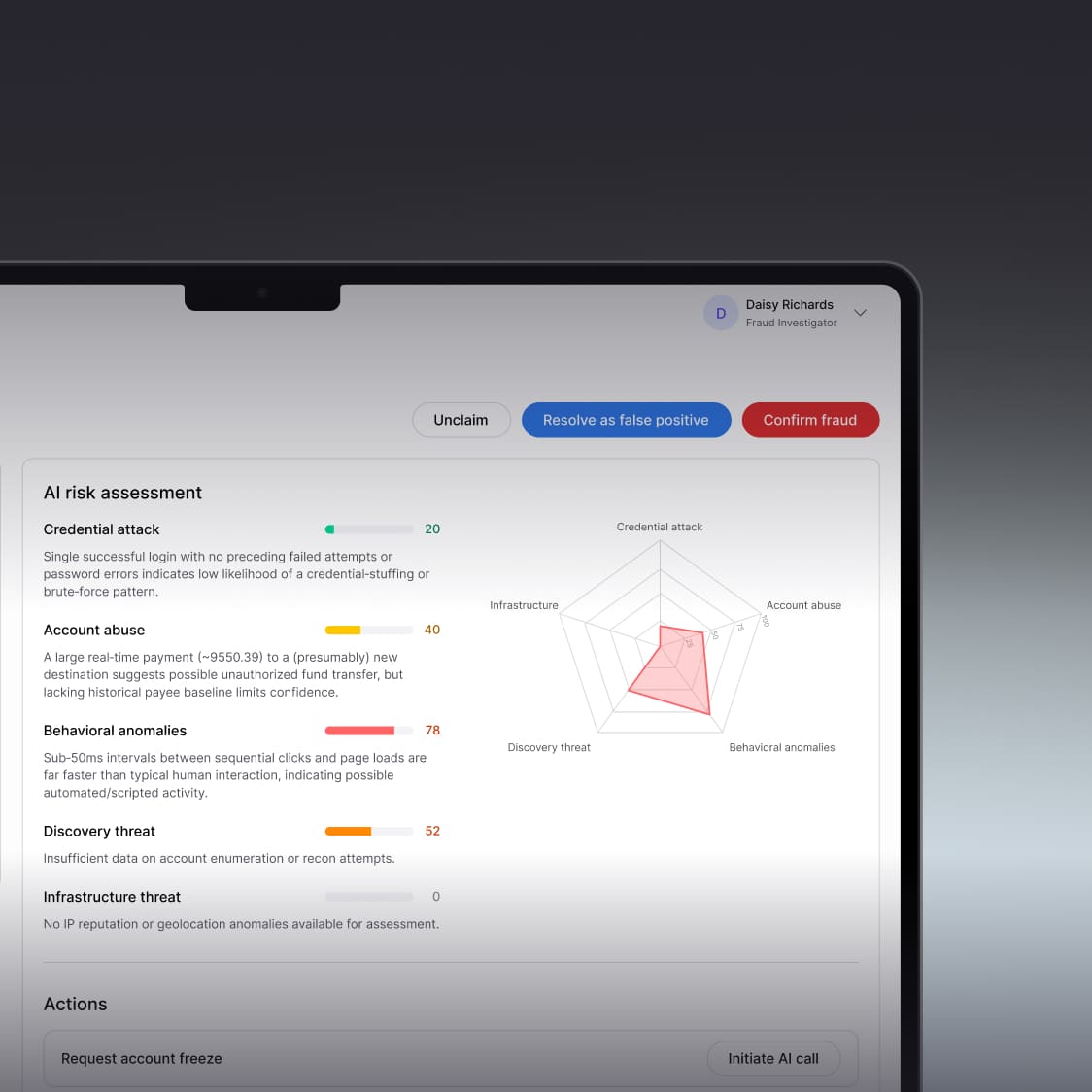Transforming sales calls with a real-time AI co-pilot






Sales calls move fast, and even experienced reps can miss key moments. We built Backseat SDR to help with that. It’s a real-time assistant that listens to live conversations and offers quiet, timely suggestions—whether it’s how to open strong, ask better discovery questions, handle objections, or wrap up next steps. The goal wasn’t to replace sales intuition—it was to support it. Backseat SDR gives reps a second set of ears and a steady guide, helping them stay focused, sound confident, and make the most of every call.

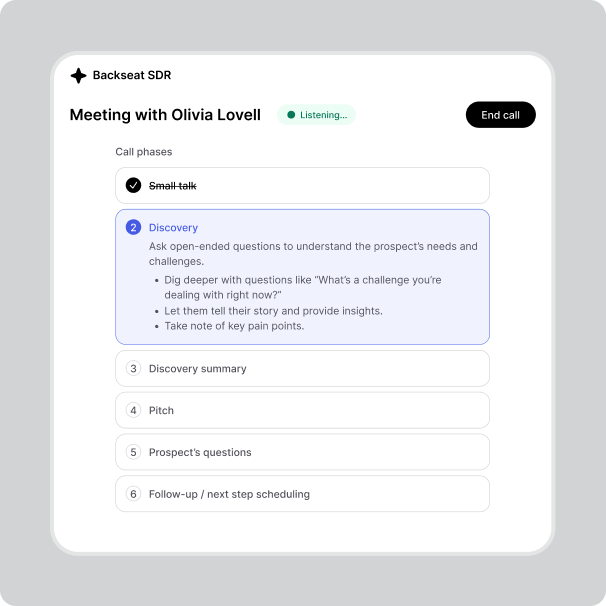

Challenges
Handling Key Moments in Live Calls
Discovery calls are fast-paced and unpredictable. Many reps—especially those new to the role—struggle to follow a consistent structure, ask the right follow-ups, or recognize when a prospect is signaling interest. Missing those moments can cost the deal.
Making Feedback Actually Useful
Call recordings and transcripts are easy to collect but hard to act on. We needed a way to give reps clear, specific feedback tied to how they handled the conversation—not just a play-by-play of what was said.
Building a Tool That Doesn't Get in the Way
Sales reps don’t want to fuss with new software or change how they run their meetings. The assistant had to work quietly in the background—no installs, no extra setup, and no disruption to the natural flow of the call.
.png)
.png)
.png)
Solutions
Contact usLive, Context-Aware Suggestions
We built a system that listens to what’s happening on the call and responds in real time. It gives reps short, focused prompts based on the current phase—whether they’re building rapport, asking discovery questions, or handling objections. It also flags common issues like talking too much or missing buying signals.
Instant Feedback After Each Call
After the meeting ends, Backseat SDR generates a summary that breaks down the rep’s performance across four areas: rapport, discovery, pitch, and next steps. It points out what went well and what could improve, with direct, practical suggestions—not vague scores or generic advice.
Simple Setup, No Extra Tools Needed
To use the assistant, the rep just shares a browser tab during the call. No downloads, no integrations, no disruption. It works alongside any meeting platform, making it easy to try and easy to trust.
.png)
.png)