Telephony allows you to automate your inbound and outbound calls — or turn any interface into a live phone conversation. The assistant can listen, speak, and act instantly.
Whether your customer asks a question, your workflow requires you to make a call, or you want to quickly implement a system like IT support or retail over the phone, the AI agent will use the given context and tools to determine how to best help achieve your outcomes.
With an integration to Google Calendar API or similar services, the agent can schedule meetings with you, your team, and your partners or business leads.
We can also expose other tools to the agent: give it a limited ability to query or update specific data in your database upon user consent, answer questions according to your internal documentation, or contact other departments in parallel.
The telephony agent is capable of passing information from the call to other agents and your team via email, text message, or other communication channels. It can also integrate with your existing software systems and update defined records in the database.
This means you can get a summary, action items, insights, and other metrics from the calls delivered to you and your team in the form most convenient to you.
The cost scales with the length of a phone call and the amount of interactions done by the agent. For calls under 10 minutes, the cost will generally be under $0.50. The agent responds almost instantly, and then takes a few seconds when it determines it needs to execute any additional actions.
We spent months on R&D to achieve that performance while maintaining consistent agent behavior. We prioritize quality, understand the technology by heart, and know how to optimize it.
A regular chatbot answers questions. A task-doing assistant is given tools and can take action — it can create records, update data, trigger workflows, services or other agents, all through conversation.
Talk, type, upload files or take photos with your camera to communicate with the assistant and it’ll organize the rest of the work, executing it according to your preferences so you can trust the quality and to fit the standards you have set (or want to set) for your company.
It’s capable of much more than just regular text conversation. You can go hands-free and use your voice, upload documents, or use your camera.
We use our custom Voice controller for exceptionally intuitive and fluid voice conversation flow and to calibrate to any level of background noise and speech, whether you’re whispering late at home or outside in a cafe.
Using CRM as an example, the assistant is able to retrieve any data, suggest and schedule follow-ups with your most attractive leads, update deals, and execute your other workflows for you.
You can also consider using a task-doing assistant to quickly scan your invoices and add them to your system, to provide hands-free assistance in a lab, query customer orders with custom filters, take orders on your website or update the offering from handwritten notes.
Integrating the assistant can transform your entire application into an AI-native system. It’s about complementing your existing UX with comfort or time-saving features where there is the most room for impact. We aim for marriage of modern UI design principles with the flexibility of the future.
It doesn’t need to override your existing application, leaving your customers with a choice — whether they want to control the system as before or operate with assistant’s help.
Pattern investigator is an agent that reviews and analyzes your data. It can rate performance, risk or opportunities, find hidden patterns that could easily be overlooked and provide actionable next steps.
The investigation can be triggered manually or automatically to reveal hidden trends and signals in your data. Understand what others miss. Detect anomalies, uncover insights, and make sense of complex patterns quickly.
Our pattern investigator is especially useful for large or unstructured data sets.
It can be used to monitor team performance — if the task completions have a channel log, the pattern investigator can easily spot top performers and potential gaps. It can also be used to monitor financial data for fraud or other suspicious patterns, analytics related to marketing and user sign ups, and more.
The data is ingested by the system on a trigger relevant for your use case. If configured, we run your data through a custom anonymization layer to tokenize any PII. Then, the data structure is altered and optimized for the AI model to drastically reduce input size, and processed to create an output.
The output can be defined as anything. It can be a one time or a systematic report, a message or a call, or it can trigger other agents to get specific jobs done when set criteria are met.
The cost depends on the size of the data sets, frequency of use and expected results post analysis.
Retrieval augmentation helps your team or your agents get specific information using generative AI without worrying about made up answers (i.e., hallucinations). A common issue with generative AI is that it will always try to give you the answer - even if it doesn’t know. It then generates the most probable answer.
With retrieval augmentation, the AI bases its answers on confirmed data sources. If the information requested is present, you’ll get a response and source. If it’s not - you won’t get a response at all.
Complex documentation is a useful example to help explain the concept: instead of flipping through a few hundred pages trying to figure out how something works or how to implement specific user flows with a legacy service, your team can simply ask a question and get the answer.
Generative AI will be able to combine different concepts spread across your real and up-to-date documents while you can be sure that the answer will not be based on a guesstimated view of reality.
You can connect internal documentation, knowledge bases, product manuals, or even ticketing and CRM systems — anything your team already uses to store verified information.
The information is then turned into embeddings which makes it possible to do a quick vector search for content related to the question. Those embeddings can be updated automatically on a schedule, based on a specific trigger, or on a manual trigger to maintain full control.
Human prompting provides contextual support in real time for whatever you’re working on. The assistant listens, understands, and helps you make the next move without needing to be asked.
In real time, the assistant will try to detect a brief moment of pause when it can put everything said out loud into context, see if you or your team is aligned with your current objectives, and share insights on what to do next or how to solve the problem at hand.
The assistant can guide the users through a scenario with tips and warnings, suggesting questions in real time, taking notes, running online research, solving problems, and executing external workflows. It will also provide an after-action report.
It can be applied to any use case such as a co-pilot for trainees on sales calls, software teams gathering requirements during project discovery, or running background checks live to prevent fraud.
The true power of the assistant comes from understanding your context. Before going into a call, you can share the details about the participants and the agenda, including your personal goals, to give the agent the means to provide personalized help and guidance.
It can also be augmented with long-term memory, stored on your servers, to gain better understanding of your business with each online or in-person call it listens to.
We only store the least information necessary to provide you with our service. All of the data is encrypted at rest and in transit, and none of that data is used to train the AI model. If you choose to use long-term memory, we’ll setup a database instance for you in your own cloud.
We use OpenAI models to process your data in real time. You can visit the OpenAI Trust Portal to learn more about the type of compliance maintained and the documentation that can be provided.
The agent will try to respond when it detects silence, tuning out any background noise. It will also continue to re-calibrate to look for pauses more aggressively to provide feedback regardless of the pace of conversation. It takes around 1-2s to generate a simple response or 6-7s when executing tasks.
We found that AI assistance during the first 20-35 minutes of an online call ends up costing around $4.70 or $1.27 when using the smaller model more suited for simple tasks.
The Versatile parser allows you to turn any document or a screenshot into structured data. Extract the information you need, in the format you expect, making it instantly usable for automation or analysis.
The parser doesn’t struggle with watermarks or varying layouts — documents get pre-processed to enhance the visibility of text and remove distractions, and the parser understands your context, allowing it to map fields in different names and languages to your desired output accordingly.
This is the right tool if you need to extract data from complex documents, i.e., anything too time consuming for manual labor, anything that doesn’t work very well with OCR technology due to noise in the image, anything with too many possible layout combinations to account for, and handwriting.
This would include extracting line items from invoices, transaction details from bank statements, grades for university courses of a specific category, tables from research papers, or handwritten lists.
We don’t store any of your data, and all of it is encrypted in transit. All documents and images are first pre-processed directly on our server.
We use Azure Document Intelligence and OpenAI to help power parts of our solution. You can find out more about how Azure and OpenAI handle data privacy and security from Azure Cloud Security page, Data, privacy, and security for Document Intelligence article, and OpenAI Trust Portal.
Implementation and testing for one use case doesn’t take more than a week for one developer.
Any pre-processing we do to the documents does not incur additional costs. Scanning costs $0.01 per page or image with Azure, less if you use our pre-processing to join pages together. Then, we use OpenAI to parse your data to your desired format with context in mind. This costs $0.0025 for 100,000 tokens of input (one word is generally 1-3 tokens) and ~$0.2 for 100,000 tokens of output.
Voice controller is a system consisting of Voice Activity Detection (VAD), Speech-To-Text (STT), and Text-To-Speech (TTS). It can be integrated into web applications for hands-free interaction with context-aware voice controls.
We use our custom VAD and UI to deliver an exceptionally intuitive and fluid voice request-response flow, calibrating to any level of background noise. We also use the latest STT and TTS technologies to translate speech from any language, at any volume level, and to provide realistic voiced responses.
Voice controller can both help execute entire flows for you while you and your team are focused on other tasks like talking to a prospect, working quietly in the background, and help speed up and relax repetitive work for power users doing things like data entry.
It can be programmed to trigger any task in your application. Not only is this an added layer of flexibility for the user, it helps to save time and avoid mistakes related to fatigue.
Voice controller offers one of the most customizable and intuitive Voice Activity Detection systems on the market, with pop-up messages and a progress bar to serve as a visual indicator for the user.
With our base solution, you can adjust the refresh intervals, duration of calibration, speech thresholds, the time to confirm speech ended, and intent, and to transcribe and send the message, the time to interrupt a response and pause recording altogether. Response voice can also be configured.
Yes, it’s possible to integrate with any application using TypeScript or JavaScript. You can see an example of implementation with our open-source Form2Agent React demo application.
To help make the solution work with your use case, you’ll need to implement extra logic for your specific controls. Feel free to book a demo with us using action buttons below, we are happy to meet you and discuss how we can help.
The document reviewer is an agent that reviews your document, leaving comments with a timestamp and a signature. It uses the standard “comment” document feature. The comments are visible in any document software - Microsoft Word, Google Docs, and others.
Automatically read, analyze, and review your documents. The assistant understands tone, structure, and intent to help provide meaningful feedback.
The agent collaborates with other team members in the context of their current tools, and workflow. The reviewer will never change a thing in the original document – its task is to leave comments, which you can then act on or ignore. Also, to protect your data, we can configure it with your own AI model.
Even if you prompt the online tools to not change the original text, you’ll still have to go back and forth between tabs, and your team using different prompts might produce uneven results. The reviewer makes sure a certain document will always be marked-up on the defined, consistent criteria.
The document reviewer can be configured with a domain-specific prompt and Retrieval Augmented Generation to use your knowledge base.
It’ll analyze your documents in line with your specific conventions, guidelines and rules in mind. It points out paragraphs, phrases or words that are incorrect or simply unwelcome. It also points out generic issues like grammatical or logical errors.
A single review cost depends on the length of the defined guidelines and the length of the reviewed document.

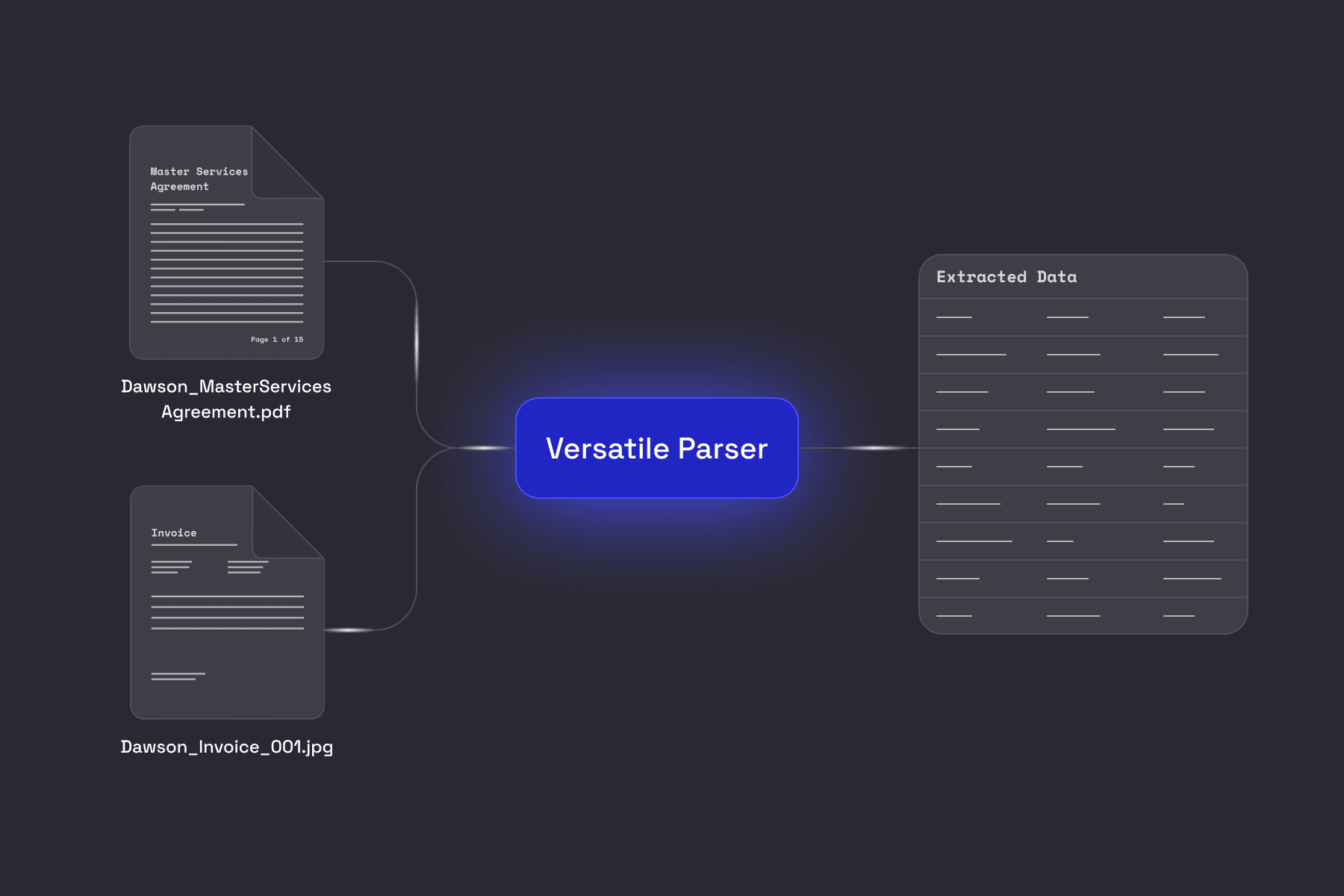


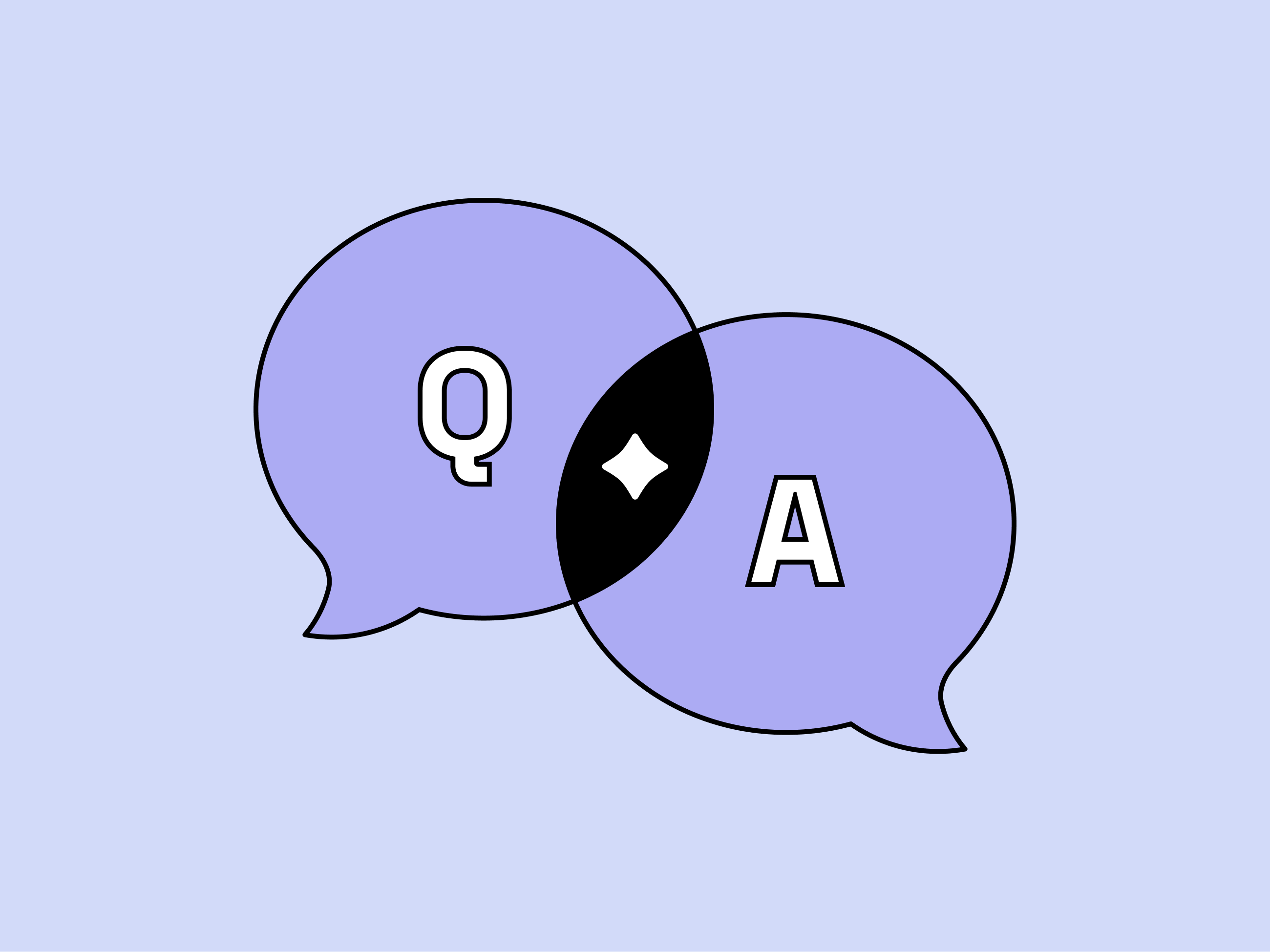

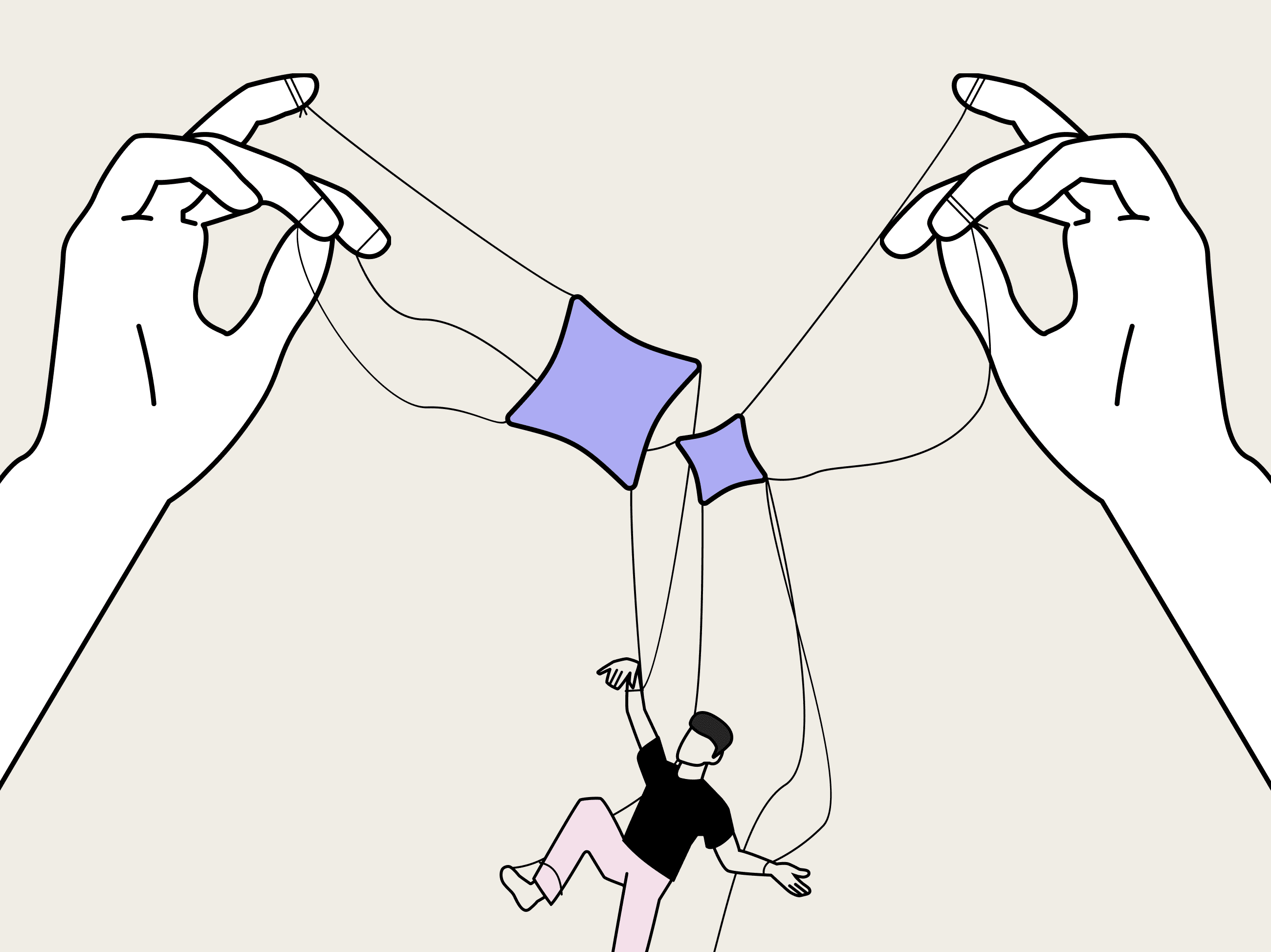

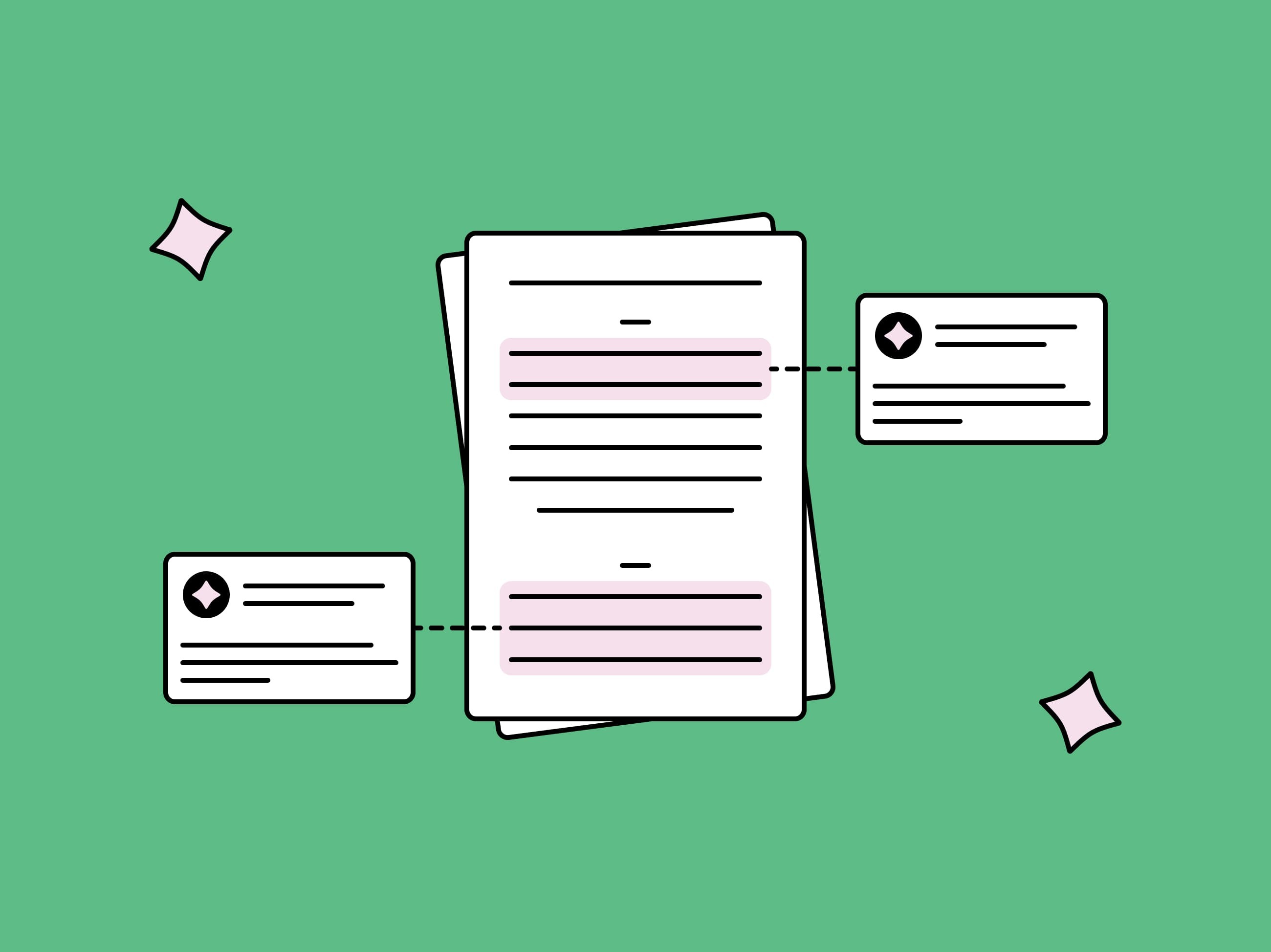

.jpg)
