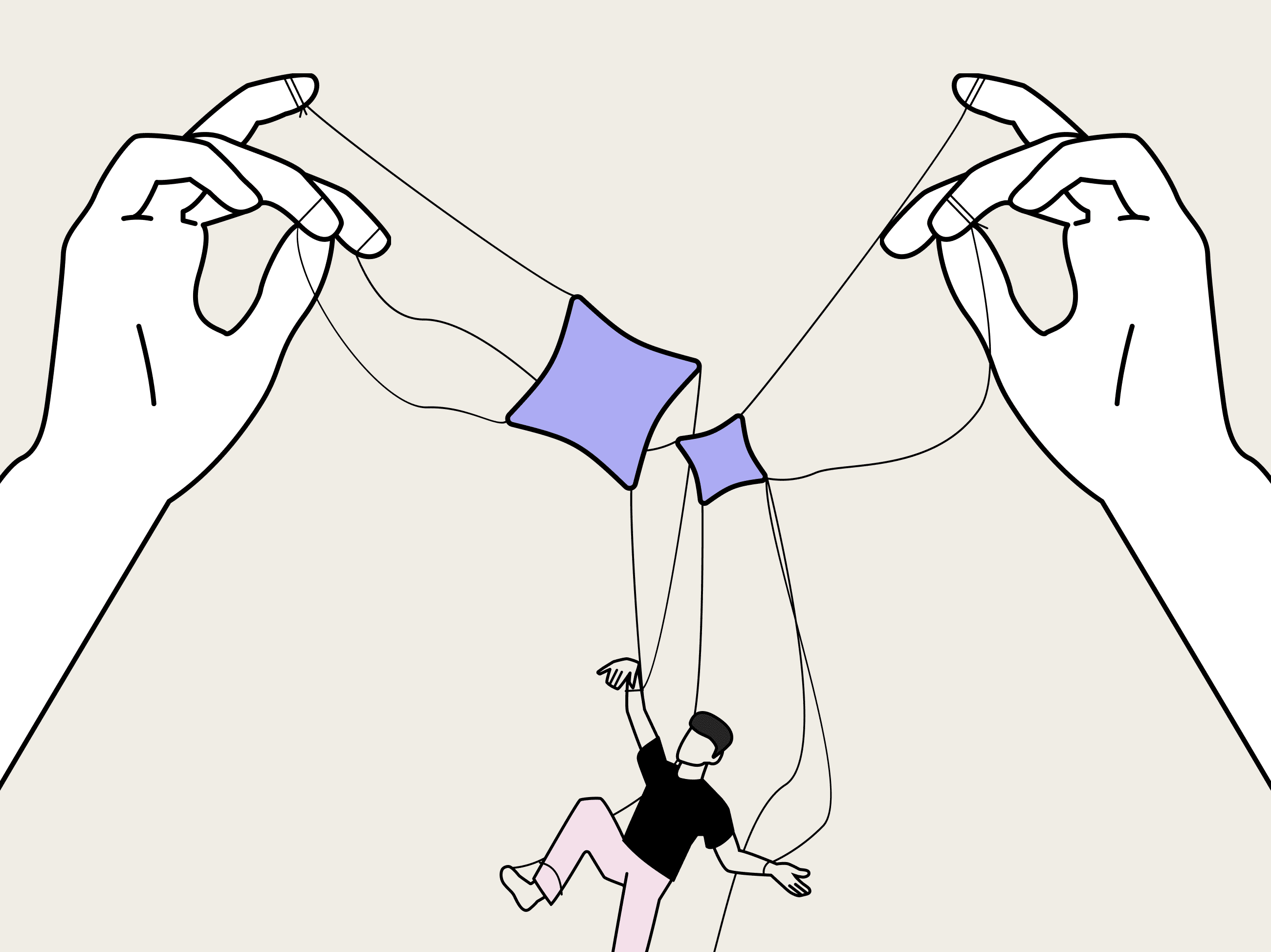TL;DR 📌
A voice-bot running on Twilio Media Streams + ASP .NET Core + OpenAI GPT-4o Realtime can:
- Talk naturally with sub-second latency,
- Answer company-specific questions on the fly by pinging Azure AI Search’s hybrid (vector + keyword) index, and
- Book a calendar meeting before the caller hangs up—all for only a few cents per call.
The result: every inbound call becomes a fully handled support-or-sales conversation, with zero human routing time.
1. Why this matters
Remember the old “Press-2-for-sales” menu? The caller still ends up waiting while a rep checks FAQs, types in a CRM, and fires off a meeting invite. With today’s real-time AI stack we can let software do the whole loop:
Total time saved per call: 3–5 minutes for the caller and your team.
2. How the Bot Handles a Call
Caller: “Hi, what’s the difference between your Standard and Enterprise tiers? Also, can I talk to Alex tomorrow afternoon?”
AI: “Enterprise adds SSO, 99.9 % SLA, and priority support. I can set up 30 minutes with Alex—does 3 p.m. ET work?”
Caller: “Perfect.”
AI: “Done! You’ll get an invite in a few seconds. Anything else?”
3. What just happened behind the curtain?
- Live audio from Twilio reaches the bot.
- GPT-4o plans the reply, and—seeing a company question—calls a function.
- The bot queries Azure AI Search (hybrid vector + keyword) for up-to-date pricing info, passes results back to GPT-4o, and it drafts the spoken answer.
- GPT-4o then emits a schedule_meeting tool call with time and emails.
- The bot hits Google Calendar API, grabs the confirmation link, and the model speaks it back.
4. Why it’s safe to try now
- Proven pipes. Twilio’s Voice webhooks and <Gather> verb already run millions of IVR calls a day. We’re just swapping canned prompts for AI streaming. (Twilio)
- First-party tutorials. Twilio published sample repos that pair GPT-4o Realtime with Voice;
- Calendar APIs are boring (in a good way). Whether Google or Microsoft, creating an event is a single REST call; OAuth scopes are well-trodden. (Twilio)
- The cost is predictable. You pay Twilio per minute plus OpenAI per generated second. A typical two-minute booking call lands south of $0.05.
5. What your stakeholders get
6. Implementation checklist
- Buy a Twilio number and point its Voice URL to your webhook.
- Spin up a tiny service that:
- Relays Twilio audio frames to GPT-4o Realtime WebSocket
- Implements the schedule_meeting() function (Google Calendar SDK)
- Relays Twilio audio frames to GPT-4o Realtime WebSocket
- Define tools in your OpenAI request (schedule_meeting, lookup_customer, etc.).
- Add guardrails - e.g., only accept “business hours” slots.
- Pilot with internal staff - record calls, tweak prompts, go live.
7. Looking ahead
OpenAI’s new Responses API lets the same agent search docs, run code, or file tickets mid-call; future releases promise tighter tracing and cost controls. Today, though, adding “book the meeting right now” is the fastest win - and the wow-moment your users will remember.
Bottom line: your phone line can now solve the scheduling chore in the time it used to take just to find the right extension. If you’ve got a Twilio account and a couple of API keys, you’re a weekend hack away from delighting callers - and giving your team their afternoons back.
Ready to see it in action or adapt it to your stack?
Book a 30-minute walkthrough with our team—we’ll show you how to integrate it into your IVR or sales hotline in a week.
.jpg)