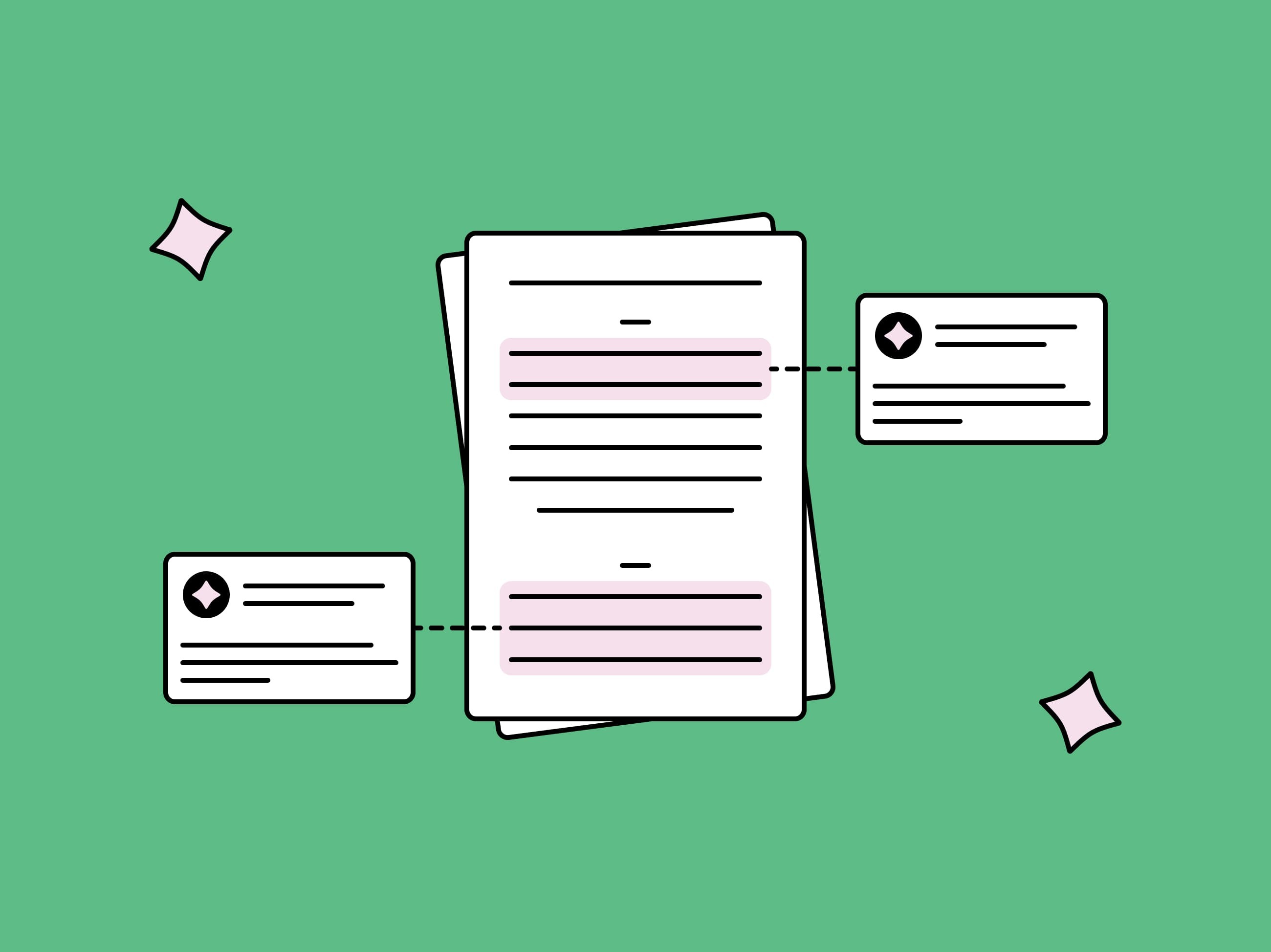What is accessibility in digital products? The Interaction Design Foundation defines accessibility as "Usability for all." It means creating products that can be used by everyone, whether they have disabilities or not. This article will explain why accessibility is important and provide practical steps to help you create inclusive digital experiences. Learn more about mobile accessibility in this article for additional insights.
Prioritizing Inclusivity in Design
Why is it important to prioritize creating accessible products? According to the World Health Organization, 16% of the global population experience disability. This means that if a product is not designed with accessibility in mind, 1 in 6 people may encounter difficulties or be unable to use it.
We should take various types of disabilities, such as color blindness, low vision, blindness, cognitive, learning, auditory, physical, and speech disabilities into account during the design process. Addressing these issues is not only ethically imperative but it also expands the potential customer reach for businesses, making their products more available to all individuals.
Building Accessible Digital Experiences
Are you looking to make your digital product accessible to everyone? One of the most comprehensive and widely used standards for ensuring accessibility is the Web Content Accessibility Guidelines (WCAG). These guidelines are developed by the World Wide Web Consortium and have four main principles that aim to make your content perceivable, operable, understandable, and robust for all users, including those with disabilities.
To meet WCAG standards and make your digital product accessible, you should provide text alternatives for non-text content, ensure text content readability for screen readers, make UI components operable and navigable, improve content readability and understandability, and ensure compatibility with different user agents and assistive technologies. By following these guidelines, you can ensure that your digital product is accessible to everyone.
Starting Points for Accessibility
Text Alternatives
Provide text alternatives for every image to ensure visibility for screen readers, especially when the image conveys crucial information. Add subtitles to audio and video content.
Color and Contrast
Ensure that the background color and text color provide sufficient contrast, following WCAG contrast ratio guidelines. However, don’t rely on color alone; incorporate visual cues. For charts, consider using textures to enhance readability for color-blind individuals, and for forms, use both colors and labels to indicate field validation.
Clear Structure
Maintain a clear structure by organizing headers and paragraphs hierarchically. Avoid skipping headers solely for visual appeal, as a well-structured layout enhances both visual aesthetics and navigational clarity.
Focus State
Enhance accessibility by incorporating a focus state for interactive elements. It ensures that users navigating through keyboards can easily interact with and navigate your product.
In conclusion, prioritizing accessible digital products is crucial for inclusivity. Following standards like WCAG and conducting accessibility audits ensures usability for everyone.
If you're unsure where to start - Contact us today and let us show you how to make your digital presence more accessible.
Sources:
Disabilities statistics: https://www.who.int/news-room/fact-sheets/detail/disability-and-health#:~:text=Key%20facts,1%20in%206%20of%20us.
Types of disabilities: https://usability.yale.edu/web-accessibility/articles/types-disabilities